Cache FTW
Recently I was migrating my posts off a site hosted on Azure. I had barely started and the old site started suddenly returning 403s. It turned out the temorary subscription I had been using was disabled. For various reasons it would be a huge hassle to re-enable it right now. And, obviously, I had no proper backup of the site. I guess I had figured “if it’s in the cloud, it probably won’t get lost”. Sure enough, you can’t export App engine’s data from Azure after its subscription has expired. I searched through my external hard drive and my other laptop and didn’t find a backup of the site.
Then I remembered that I had just went through both pages on the site a couple of minutes before. My posts are not long so they were visible in full, complete with the images.
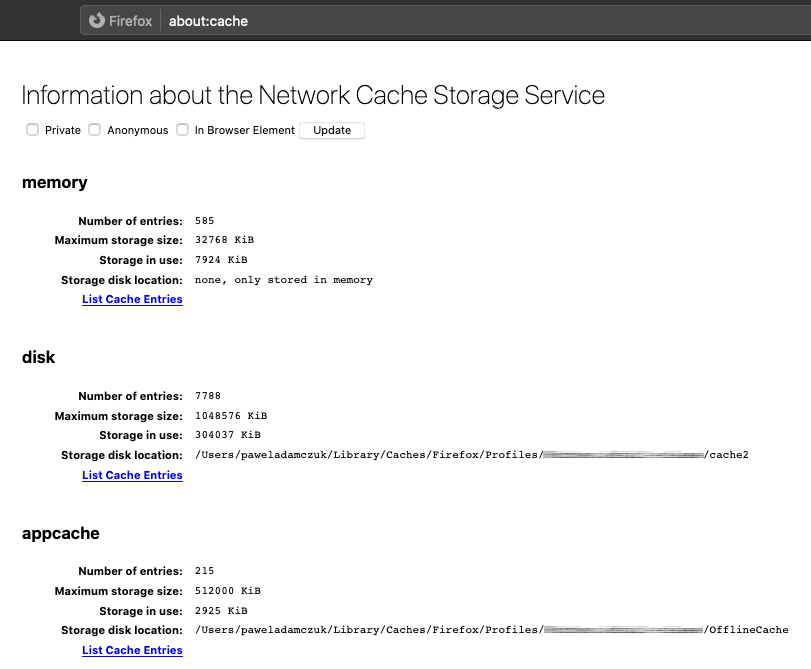
I didn’t know Firefox had an interface to browse cache. You can access it by putting about:cache in the URL box.
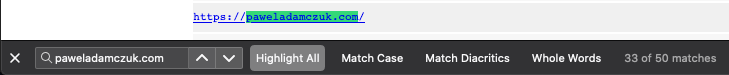
It says “expired”, though… will it show me the content?
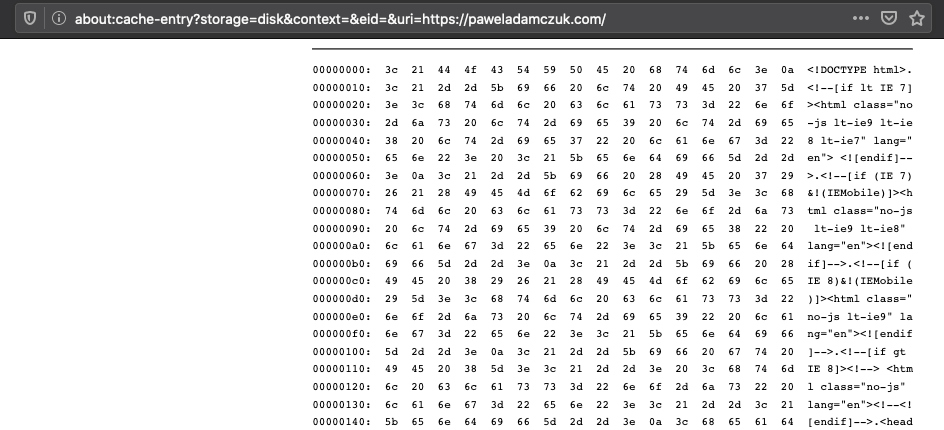
Bingo!
So that’s how I got my old articles back. Barring performance, it is the first time browser cache was a real help to me and not a nuisance.
